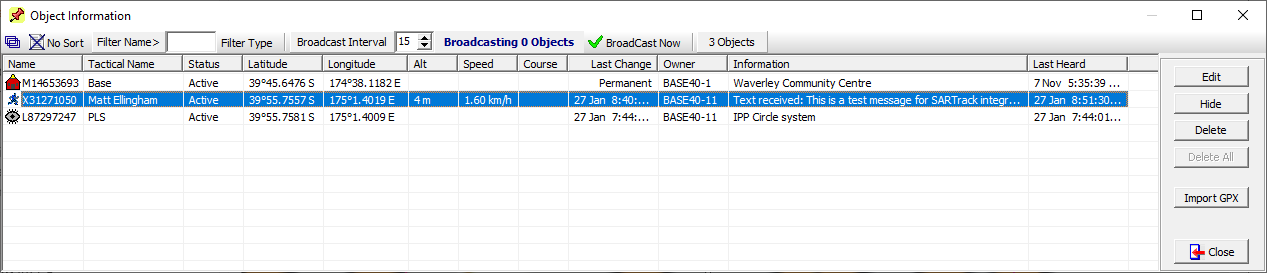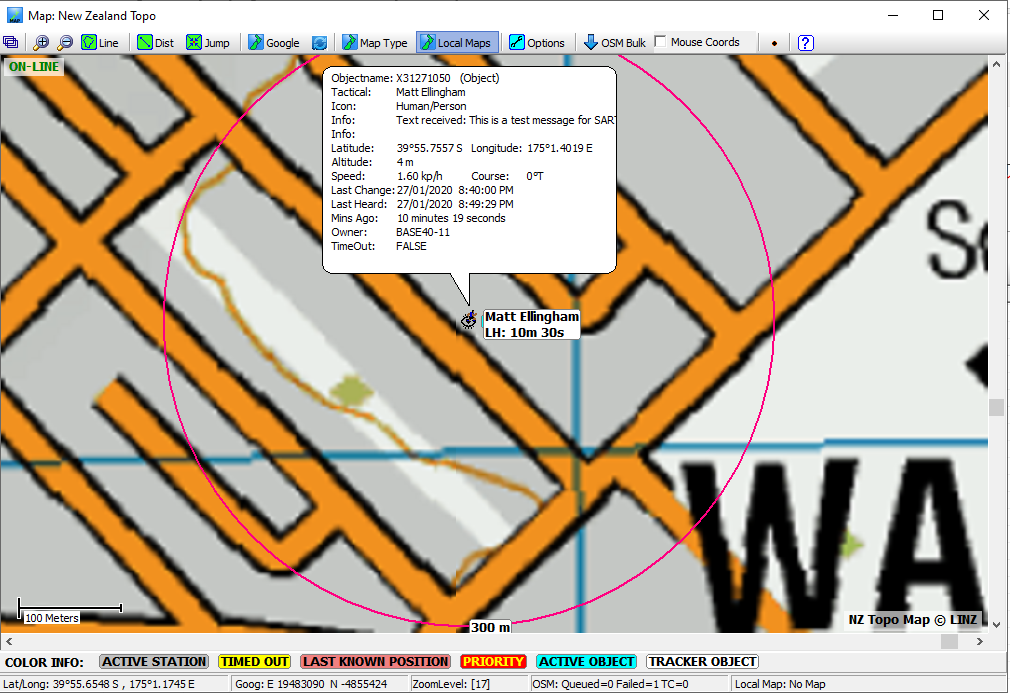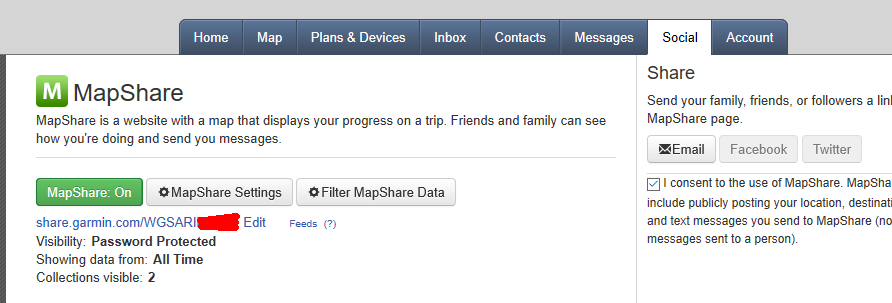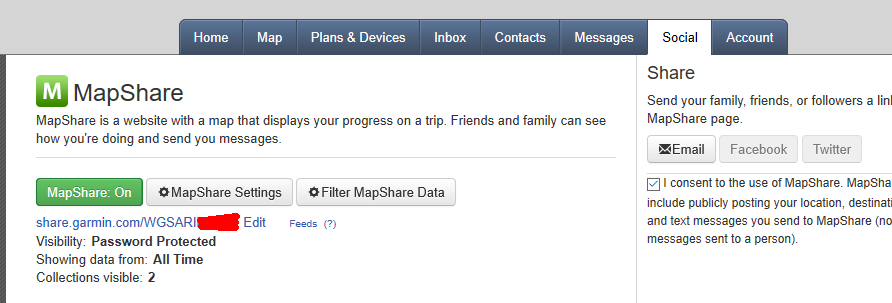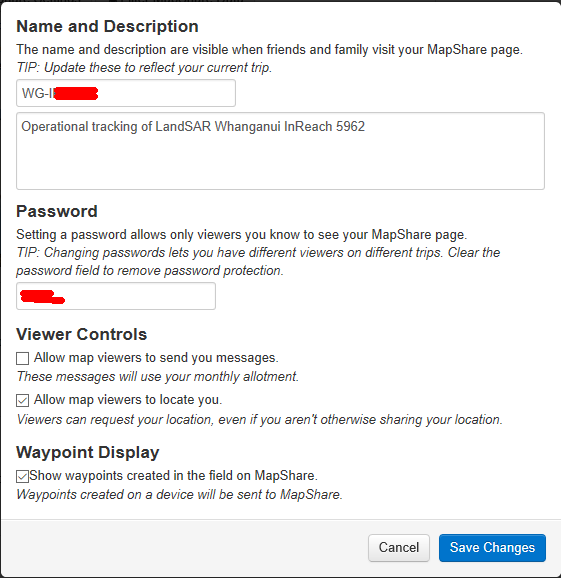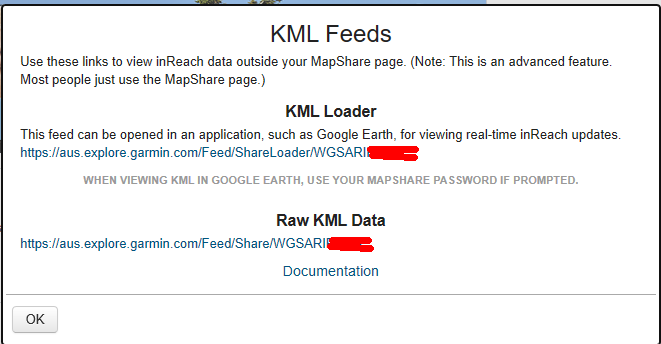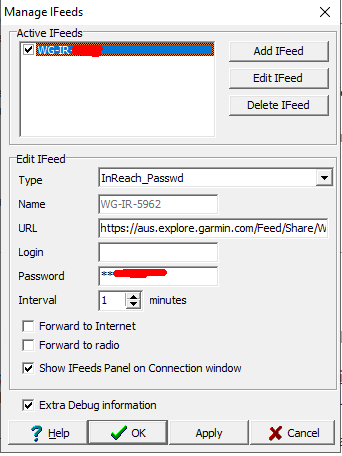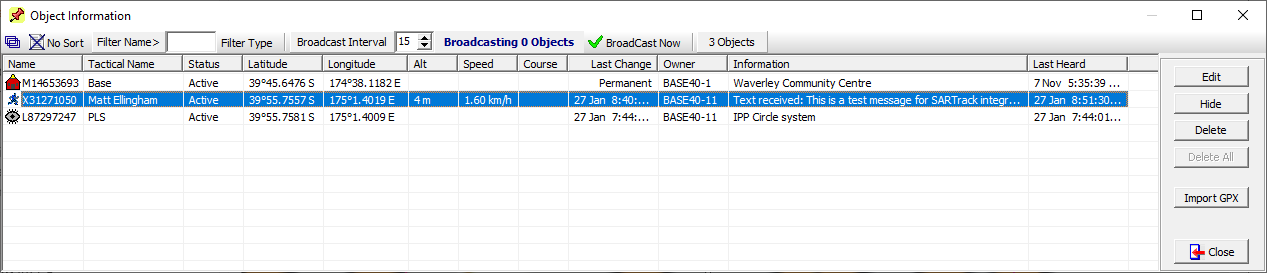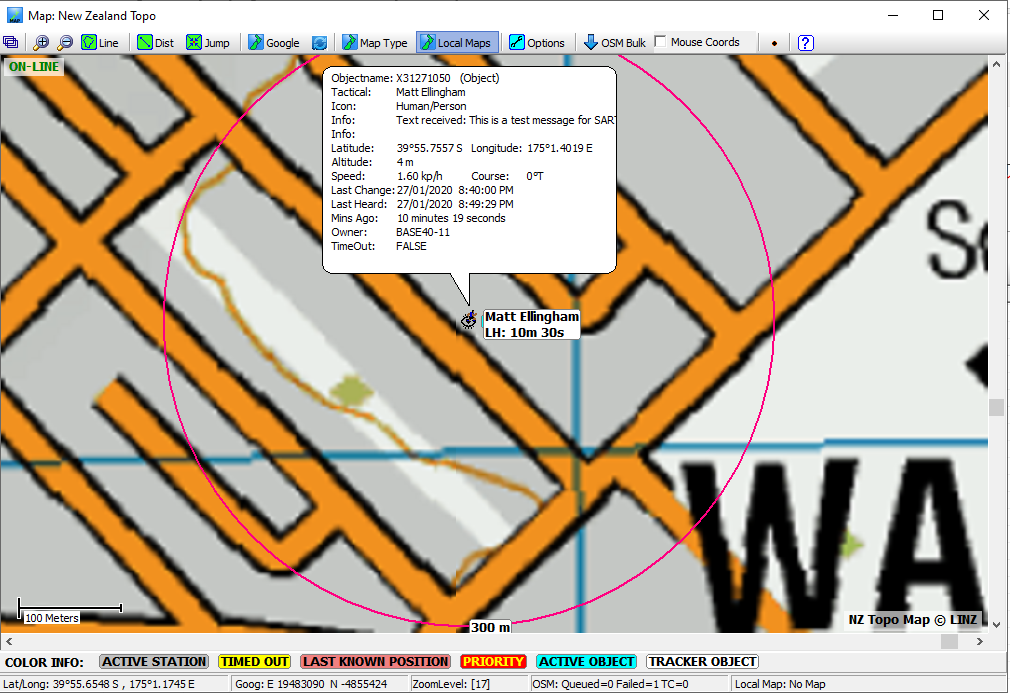How to setup the InReach system.
This document was compiled by Matt Ellingham from LandSAR Whanganui (New Zealand):
I
have managed to set up both the KML feed and the standard MapShare feed
as IFeeds in SARTrack. I have successfully received a message with
location details.
To start, there are basically 2 types of feeds from InReach, relevant to SARTrack, as far as I can tell:
1) MapShare which is the 'social network' side of things.
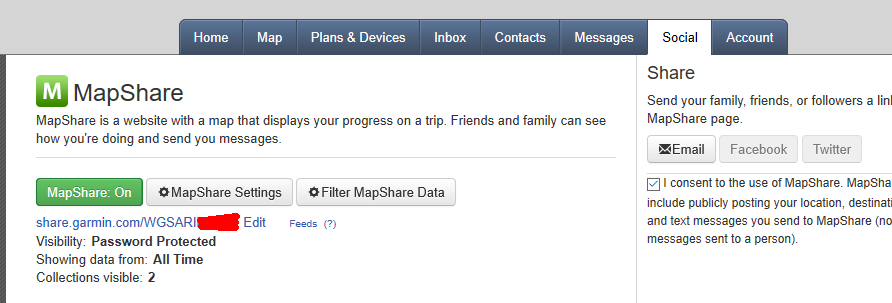
MapShare Settings:
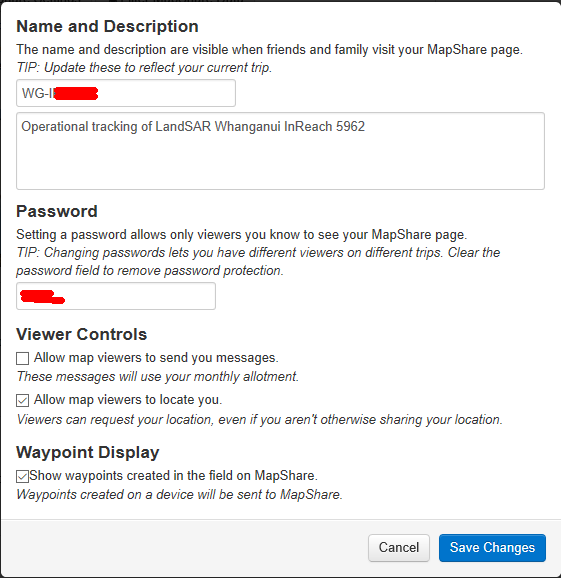
2) KML Feeds, of which the Raw Data feed is the one we're after per Bart's email
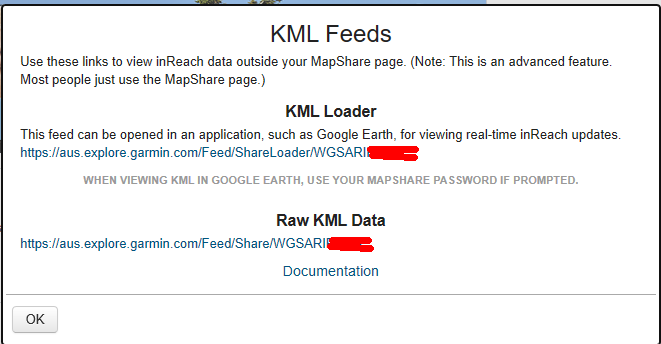
Both use slightly different URL's and importantly, BOTH can be password protected.
The KML feed URL: https://aus.explore.garmin.com/Feed/Share/WGSARXXXXXXX (The key seems to differ now from the SARTrack documentation in that it's not in a GUID format, but user defined).
I
have BOTH protected by a password. There is no username required
as far as I can tell - you can authenticate to both via browser using
only pwd.
Focussing on the KML feed, I have configured it as follows into IFeeds:
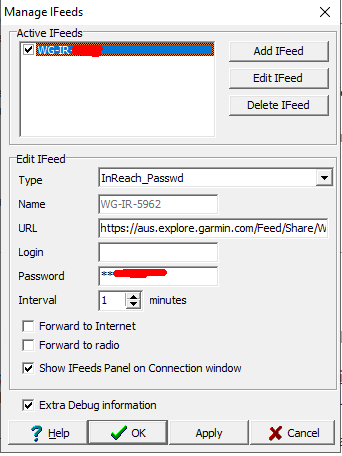
I
am receiving location data and text message data in the Object
Information window in SARTrack. The Person Object is also showing on the
map under name X31271050.